We recover data from all types of RAID arrays with a high ratio of success.
What is RAID? Redundant Array of Inexpensive Disks (RAID)
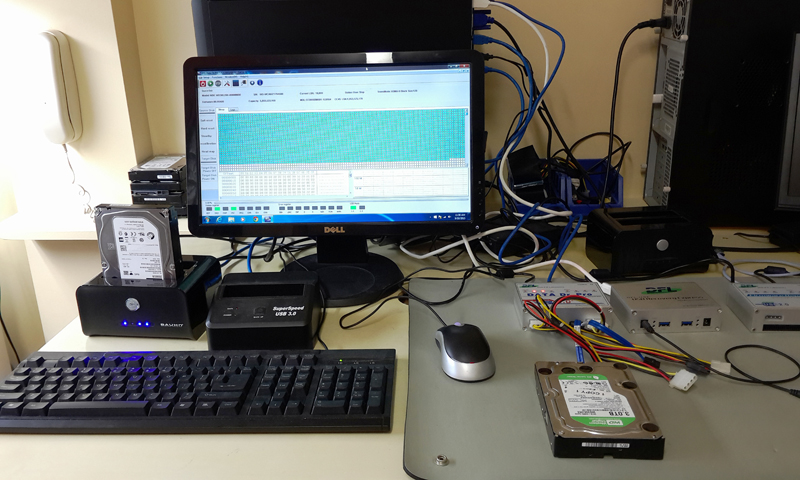 RAID technology stores your data on more than one drive to make sure nothing gets lost and to allow recovery of data from failed disk drives without shutting the system down. provides data integrity and reliability.
RAID technology stores your data on more than one drive to make sure nothing gets lost and to allow recovery of data from failed disk drives without shutting the system down. provides data integrity and reliability.
Intended for Servers
RAID normally applies to a server system where vast and important amounts of data are stored and it is constantly being changed. For most companies, if their server goes down, the entire company sits around staring at each other until all the King’s men put the server back together again. RAID types vary from RAID0 to RAID 10. Some of the levels have only slight variations. For the sake of clarity, only RAID levels 0,1 and 5 are going to be covered here as they are relevant for data recovery.
The most common cases we get are JBOD, RAID0 and RAID5. Data recovery for RAID requires a few complex steps of recovery:
- Physical restoration of faulty drives.
- Rebuild the RAID array in the right order.
- Recover the data from the array.
RAID1 & RAID10 are less relevant for data recovery as they provide mirror copies. Very reliable backup systems which do not usually require recovery of data.
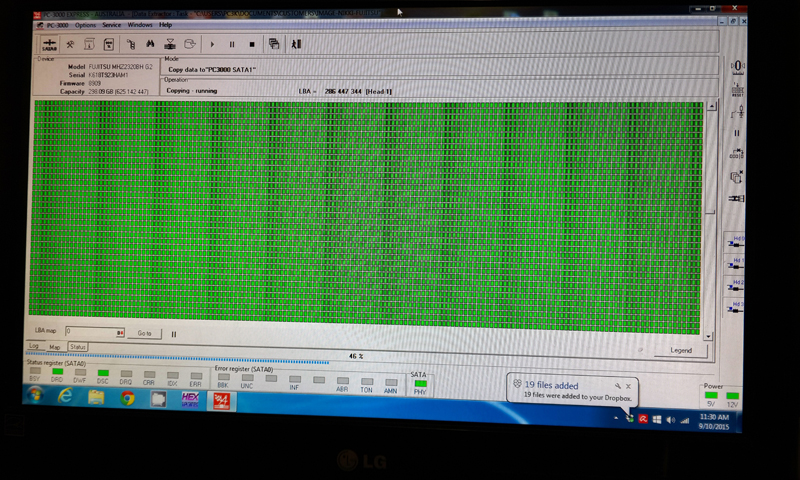 JBOD (minimum 2 drives)
JBOD (minimum 2 drives)
Array of 2 or more drive which are chained together – there is no redundancy in data. The total capacity is the sum of the array drives capacity. If we use two 1TB drives, the JBOD capacity will be 2TB. If one of the drives fail – data recovery is required.
Pros: larger storage, Cons: no data redundancy and backup.
RAID0 (minimum 2 drives)
RAID 0 uses a method of writing to the disks called striping. By incorporating striping, the system would see all of the drives as only one drive. Part of a file (chunks of data) will be written to the first drive, the next part to the second drive, the next part to the third drive and then it starts all over again until the entire contents of the file have been written.
Pros: Speed and larger storage, Cons: no data redundancy and backup.
|
Drive 1 |
Drive 2 |
|
| Block 1 |
1 |
2 |
| Block 2 |
3 |
4 |
| Block 3 |
5 |
6 |
RAID5 (minimum 3 drives)
Combines the benefits of RAID0 and RAID1. It is recommended that all drives on the system be of the same size. The more drives you have on the server, the better RAID 5 will perform. RAID5 is the version most often recommended.
Pros: data backup and redundancy, Cons: speed decrease and loss of storage because of the parity. Data needs recovering when 2 drives are failing at the same time, we need to recover at least one drive out of the two in order to be able to reconstruct the other drive and the RAID array.
|
Drive 1 |
Drive 2 |
Drive 3 |
|
| Block 1 |
1 |
2 |
P |
| Block 2 |
3 |
P |
4 |
| Block 3 |
P |
5 |
6 |
We provide Data Recovery & Forensic Services Australia wide to:
Gold Coast, Tweed Heads,Byron Bay, Ballina, Sydney, Melbourne, Brisbane, Perth, Adelaide, Darwin, Newcastle, Canberra, Queanbeyan, Wollongong, Sunshine Coast, Hobart, Geelong, Townsville, Cairns, Toowoomba, Launceston, Albury, Wodonga, Ballarat, Bendigo, Mandurah, Mackay, Burnie, Devonport, Latrobe Valley, Rockhampton, Bundaberg, Bunbury, Hervey Bay, Wagga Wagga, Coffs Harbour, Gladstone, Mildura, Shepparton, Tamworth, Port Macquarie, Orange, Dubbo, Geraldton, Nowra, Bomaderry, Bathurst, Warrnambool, Lismore, Kalgoorlie, Boulder and more.
